Follow these steps to set up the trigger area for the first time, or when Tricolops Dimensioning Application indicates the trigger area needs to be re-calibrated.
Remove all objects from the trigger area/scale.
Click Options -> Set Trigger Area.
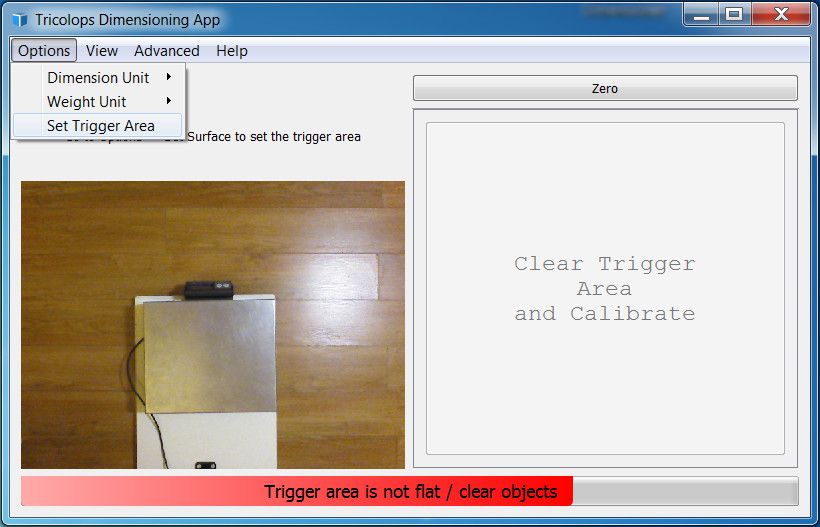
Click and drag the edges of the black to be inside the surface of the scale.

Click Finish on the top left corner of the image.